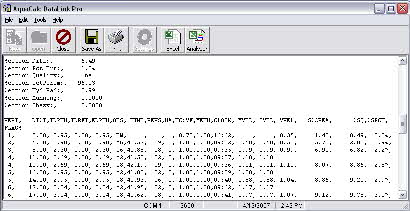AquaCalc DataLink Pro
(version 2.2 released June 2011. See Revison History below)
The AquaCalc DataLink Pro software is used to download completed measurements from an AquaCalc to a Microsoft Windows computer.
This version of the AquaCalc DataLink Pro requires Microsoft Excel in order to use the Analyzer function to open AquaCalc Pro files.
The AquaCalc DataLink Pro main screen (click to view full size)
Download AquaCalc DataLink Pro
This download includes the AquaCalc Pro Analyzer Excel spreadsheet. You do not need to download the Analyzer it separately. This version of DataLink Pro includes a button that will automatically open and import your measurement into the Analyzer. To download click the following link:
Download AquaCalc DataLink Pro version 2.2
(2.6 Mb)
Installation Instructions:
- Download the AquaCalc_DataLink_Pro_Setup_2_x_x.exe file (using the link above) to your hard disk. This is a self-extracting compressed file containing the files necessary to setup the AquaCalc DataLink Pro program on your computer.
- Run this file by double-clicking on the icon in Windows Explorer. The compressed files will be extracted to a temporary location on your hard disk, and the Setup program will start. You may be asked to restart your computer. Follow the on-screen directions to complete your installation.
- Start the DataLink program and consult the “How to Use DataLink” from the Help menu for information on using the program. Please contact AquaCalc for help.)
Revision History
Version 2.2.3 (June 2011)
New Feature: Added ability to start a download immediately upon startup.
Change: Changed when the file name for downloaded files is asked for. The Save dialog box will open after the user presses the Close button.
Fixed Bug: Fixed problem with large measurements not opening properly in Analyzer (Includes new Analyzer file 1.1.0).
Version 2.1.0 (September 2010)
New Feature: Added more baud rates in Settings.
Change: Removed the need for Microsoft ActiveX Control Pad installation when user does not have Excel installed.
Fixed Bug: Fixed problem with large measurements not opening properly in Analyzer (Includes new Analyzer file 1.1.0).
Fixed Bug: COM port not displayed correctly in status bar after changing in Settings.
Fixed Bug: Help file not opened when using Help menu
Fixed Bug: Error message when canceling while selecting Import, Export and Analyzer locations fixed.
Version 2.0.11 - Initial Release (February 2008)
Important:
AquaCalc DataLink Pro has been replaced by
the new AquaCalc DataLink!
DataLink 3 offers better downloading, viewing and reporting of AquaCalc measurements.
Go to the AquaCalc DataLink download page.
Need Accessories or Cables?
We have replacement parts and cables for the AquaCalc line of stream flow computers including the Digital Pygmy Magnetic Head retro fit your old Pygmy Current Meter with a new digital magnetic sensor.