Understanding the AquaCalc Pro Plus Output
The AquaCalc Pro Plus has a human readable output that is also easily transfered into a computer, and can be interpreted by the AquaCalc DataLink program as well as the AquaCalc Excel Analyzer workbook, and imports directly into data management systems like the USGS hydrological data management system, and software systems provided by Aquarius and Kisters.
The AquaCalc Pro Plus output is a Comma Separated Value fie where each data item is separated by a comma.
The following three sample AquaCalc Output CSV files can be downloaded from our website:
AquaCalc Pro Plus Sample Output 1 - single point shallow.csv - Download Here
Sample 1 is a simple single point mesuremnt at the 0.6 tenths depth.
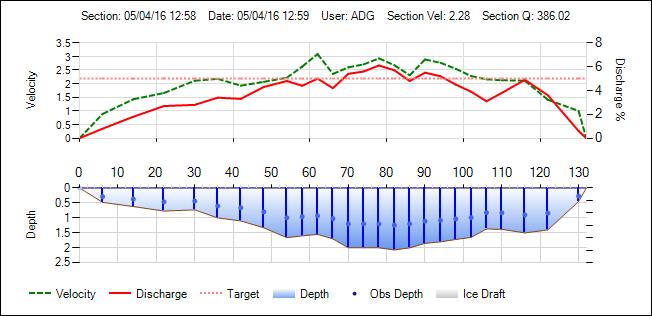
AquaCalc Pro Plus Sample Output 2 - three point shallow.csv - Download Here
Sample 2 is a more complex shallow measurement with a combination of 0.6, 0.2, and 0.8 tenths depth measurements. This also contains one three point (0.2, 0.6, 0.8) vertical observation at the 86 foot vertical location.
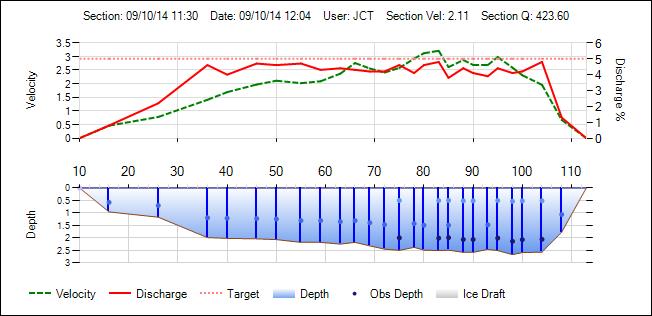
AquaCalc Pro Plus Sample Output 3-shallow canal two point.csv - Download Here
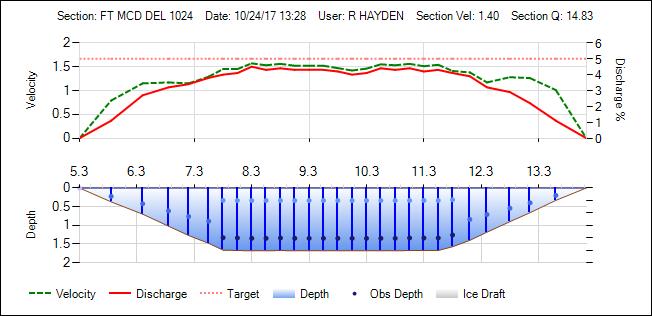
Sample 3 shows a very simple canal measurement with 0.6, 0.2 and 0.8 observaations in the verticals.
An Explanation of AquaCalc Pro Plus Header information - What Does It Mean?
The following file description is from the AquaCalc Pro Plus Manual:
The upper portion of an AquaCalc Pro Plus output contains summary information on the AquaCalc, the user, and the
section measurement. The lower section contains columnar information showing the data from each observation. Both sections are human readable, as well as computer importable.
Help for Developers
More technical information on importing the AquaCalc Pro Plus CSV format format is available in the “Help for Developers” Page here.
Help for Developers
More technical information on importing the AquaCalc Pro Plus CSV format format is available in the “Help for Developers” Page here.
More technical information on importing the AquaCalc Pro Plus CSV format format is available in the “Help for Developers” Page here.
Sample AquaCalc Output
<csv>
AquaCalc Pro Plus(tm) by AquaCalc LLC (c)2017
S/N:,00000000
Firmware Version:, V2.0.0
File Version:, V2.0
Sect ID:, 01/01/10 13:03
User ID:, RON FAUBION
Meter name:, PAA11 std2
Meter id:, 0-00A
Meter type:, PAA11
Meter Standard:, SAE
Meter Revs/Pulses:, 1/1
Meter Const.S1:, 2.2048
Meter Const.O1:, 0.0178
Meter Const.C1:, 0.0000
Meter Const.S2:, 0.0000
Meter Const.O2:, 0.0000
Meter Const.C2:, 0.0000
Meter Const.S3:, 0.0000
Meter Const.O3:, 0.0000
Beg Time:, 01/01/04 13:11
End Time:, 01/01/04 15:01
Meas Time:, 1.83
Line Not Used:, 0.0
Beg Gage height:, 132.05
End Gage height:, 132.10
Beg Staff height:, 0.00
End Staff height:, 0.00
Estimated Q:, 0.00
Adjusted Q:, 0.00
Measure time:, 40
Measure standard:, SAE
Measure equipment:, Susp.Cable
Sounding Weight:, C15 0.50
Measure ice:, No
Flood Measurement:, No
Flood Coef:, 0.00
Max Vertical Q:, 5%
Percent Slope:, 0.0000
Measure Start at:, REW
Vertical Count:, 27
Section Velocity:, 3.97
Section Width:, 56.20
Section Area:, 174.87
Section Q:, 694.60
Section Diff:, 694.60
Section Pct Err:, 0.0%
Section Quality:, na
Section WetPerim:, 58.72
Section Hyd Rad:, 2.98
Section Manning:, 0.0000
Section Chezy:, 0.0000
VERT, DIST,TDPTH,IDRFT,EDPTH,OBS, TIME,REVS,HA,HC:VF,METH,CLOCK, MVEL, OVEL, VVEL, SSAREA, SSQ,SSPCT, FLAGS
1, 5.00, 0.00, 0.00, 0.00, E, , , , , ,13:11, , , 0.00, 0.00, 0.00, 0.0%,
2, 9.10, 2.50, 0.00, 2.50, o6,40.69, 5, 0, 1.00,1.00,13:15, 0.29, 0.29, 0.29, 7.50, 2.17, 0.3%,
3, 11.00, 3.35, 0.00, 3.35, o2,41.29, 24, 0, 1.00,1.00,13:20, 1.30, 1.30
3, 11.00, 3.35, 0.00, 3.35, o8,41.14, 16, 0, 1.00,1.00,13:19, 0.88, 0.88, 1.09, 6.53, 7.10, 1.0%,
4, 13.00, 3.15, 0.00, 3.15, o2,40.46, 71, 0, 1.00,1.00,13:29, 3.89, 3.89
4, 13.00, 3.15, 0.00, 3.15, o8,40.13, 50, 0, 1.00,1.00,13:31, 2.76, 2.76, 3.33, 6.30, 20.95, 3.0%,
5, 15.00, 3.40, 0.00, 3.40, o2,40.07, 79, 0, 1.00,1.00,13:34, 4.36, 4.36
5, 15.00, 3.40, 0.00, 3.40, o8,40.73, 52, 0, 1.00,1.00,13:33, 2.83, 2.83, 3.60, 6.80, 24.47, 3.5%,
6, 17.00, 4.40, 0.00, 4.40, o2,40.16, 92, 0, 1.00,1.00,13:38, 5.07, 5.07
6, 17.00, 4.40, 0.00, 4.40, o8,40.21, 47, 0, 1.00,1.00,13:37, 2.59, 2.59, 3.83, 8.80, 33.72, 4.9%,
7, 19.00, 3.20, 0.00, 3.20, o2,40.03, 95, 0, 1.00,1.00,13:42, 5.25, 5.25
7, 19.00, 3.20, 0.00, 3.20, o8,40.24, 64, 0, 1.00,1.00,13:41, 3.52, 3.52, 4.39, 6.40, 28.08, 4.0%,
8, 21.00, 3.15, 0.00, 3.15, o2,40.27, 99, 0, 1.00,1.00,13:46, 5.44, 5.44
8, 21.00, 3.15, 0.00, 3.15, o8,40.31, 62, 0, 1.00,1.00,13:45, 3.41, 3.41, 4.42, 6.30, 27.87, 4.0%,
9, 23.00, 3.15, 0.00, 3.15, o2,40.13, 102, 0, 1.00,1.00,13:49, 5.62, 5.62
9, 23.00, 3.15, 0.00, 3.15, o8,40.16, 52, 0, 1.00,1.00,13:48, 2.87, 2.87, 4.25, 6.30, 26.76, 3.9%,
10, 25.00, 3.30, 0.00, 3.30, o2,40.10, 105, 0, 1.00,1.00,13:53, 5.79, 5.79
10, 25.00, 3.30, 0.00, 3.30, o8,40.18, 58, 0, 1.00,1.00,13:52, 3.20, 3.20, 4.50, 6.60, 29.67, 4.3%,
11, 27.00, 3.30, 0.00, 3.30, o2,40.11, 106, 0, 1.00,1.00,14:04, 5.84, 5.84
11, 27.00, 3.30, 0.00, 3.30, o8,40.40, 52, 0, 1.00,1.00,13:56, 2.86, 2.86, 4.35, 6.60, 28.71, 4.1%,
12, 29.00, 3.39, 0.00, 3.39, o2,40.10, 111, 0, 1.00,1.00,14:10, 6.12, 6.12
12, 29.00, 3.39, 0.00, 3.39, o8,40.11, 59, 0, 1.00,1.00,14:09, 3.26, 3.26, 4.69, 6.78, 31.80, 4.6%,
13, 31.00, 3.30, 0.00, 3.30, o2,40.33, 108, 0, 1.00,1.00,14:13, 5.92, 5.92
13, 31.00, 3.30, 0.00, 3.30, o8,40.18, 54, 0, 1.00,1.00,14:12, 2.98, 2.98, 4.45, 6.60, 29.38, 4.2%,
14, 33.00, 3.45, 0.00, 3.45, o2,40.20, 102, 0, 1.00,1.00,14:15, 5.61, 5.61
14, 33.00, 3.45, 0.00, 3.45, o8,40.46, 69, 0, 1.00,1.00,14:15, 3.78, 3.78, 4.69, 6.90, 32.40, 4.7%,
15, 35.00, 3.37, 0.00, 3.37, o2,40.13, 107, 0, 1.00,1.00,14:18, 5.90, 5.90
15, 35.00, 3.37, 0.00, 3.37, o8,40.12, 82, 0, 1.00,1.00,14:17, 4.52, 4.52, 5.21, 6.74, 35.12, 5.1%,
16, 37.00, 3.49, 0.00, 3.49, o2,40.03, 109, 0, 1.00,1.00,14:23, 6.02, 6.02
16, 37.00, 3.49, 0.00, 3.49, o8,40.17, 79, 0, 1.00,1.00,14:20, 4.35, 4.35, 5.19, 6.98, 36.21, 5.2%,
17, 39.00, 3.60, 0.00, 3.60, o2,40.13, 105, 0, 1.00,1.00,14:26, 5.79, 5.79
17, 39.00, 3.60, 0.00, 3.60, o8,40.33, 71, 0, 1.00,1.00,14:25, 3.90, 3.90, 4.84, 7.20, 34.87, 5.0%,
18, 41.00, 3.40, 0.00, 3.40, o2,40.24, 102, 0, 1.00,1.00,14:29, 5.61, 5.61
18, 41.00, 3.40, 0.00, 3.40, o8,40.15, 85, 0, 1.00,1.00,14:28, 4.69, 4.69, 5.15, 6.80, 34.99, 5.0%,
19, 43.00, 3.80, 0.00, 3.80, o2,40.08, 106, 0, 1.00,1.00,14:32, 5.85, 5.85
19, 43.00, 3.80, 0.00, 3.80, o8,40.14, 78, 0, 1.00,1.00,14:31, 4.30, 4.30, 5.08, 7.60, 38.57, 5.6%,
20, 45.00, 3.90, 0.00, 3.90, o2,40.31, 105, 0, 1.00,1.00,14:38, 5.76, 5.76
20, 45.00, 3.90, 0.00, 3.90, o8,40.22, 83, 0, 1.00,1.00,14:38, 4.57, 4.57, 5.16, 7.80, 40.28, 5.8%,
21, 47.00, 3.90, 0.00, 3.90, o2,40.14, 98, 0, 1.00,1.00,14:42, 5.40, 5.40
21, 47.00, 3.90, 0.00, 3.90, o8,40.24, 72, 0, 1.00,1.00,14:41, 3.96, 3.96, 4.68, 7.80, 36.52, 5.3%,
22, 49.00, 3.70, 0.00, 3.70, o2,40.32, 101, 0, 1.00,1.00,14:45, 5.54, 5.54
22, 49.00, 3.70, 0.00, 3.70, o8,40.46, 55, 0, 1.00,1.00,14:44, 3.01, 3.01, 4.28, 7.40, 31.66, 4.6%,
23, 51.00, 3.32, 0.00, 3.32, o2,40.20, 91, 0, 1.00,1.00,14:48, 5.01, 5.01
23, 51.00, 3.32, 0.00, 3.32, o8,40.14, 54, 0, 1.00,1.00,14:47, 2.98, 2.98, 4.00, 6.64, 26.54, 3.8%,
24, 53.00, 3.58, 0.00, 3.58, o2,40.09, 74, 0, 1.00,1.00,14:51, 4.09, 4.09
24, 53.00, 3.58, 0.00, 3.58, o8,40.32, 42, 0, 1.00,1.00,14:50, 2.31, 2.31, 3.20, 7.16, 22.92, 3.3%,
25, 55.00, 3.45, 0.00, 3.45, o2,40.74, 59, 0, 1.00,1.00,14:54, 3.21, 3.21
25, 55.00, 3.45, 0.00, 3.45, o8,40.11, 31, 0, 1.00,1.00,14:53, 1.72, 1.72, 2.47, 6.90, 17.02, 2.5%,
26, 57.00, 2.40, 0.00, 2.40, o6,40.30, 41, 0, 1.00,1.00,14:59, 2.26, 2.26, 2.26, 7.44, 16.82, 2.4%,
27, 61.20, 0.00, 0.00, 0.00, E, , , , , ,15:00, , , 0.00, 0.00, 0.00, 0.0%,
<\csv>
AquaCalc Pro Plus Output - Header Description
AquaCalc Pro Plus Output - Measurement Section Column Descriptions
Need Accessories or Cables?
We have replacement parts and cables for the AquaCalc line of stream flow computers including the Digital Pygmy Magnetic Head retro fit your old Pygmy Current Meter with a new digital magnetic sensor.